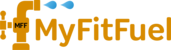You can do this very easily in different ways:
1st – When you Register and Log in into your account, you will find Addresses written on the left. Click on it and you will find the place to add or edit the existing address.
2nd – If you have registered and buying for the first time. Then during checkout our system will ask you Billing and Shipping Address. You can add you billing and/or shipping address.
3rd- If you are Checking Out As Guest while placing an order, our system will automatically ask for the Billing and Shipping address. But we would suggest you to register and place an order as this how you can always track your order and your billing and shipping address always remains saved.
Billing Address is where your card or bank details are registered.
Shipping/Delivery Address is where you want your order to reach.